Arch Linux Broken Kernel Patch
So recently I wanted to do a clean installation of my Arch Linux, which I did. This took a couple of hours after which I could get a running Desktop environment. The moment I had a basic usable system, I ran a global update of all the installed packages.
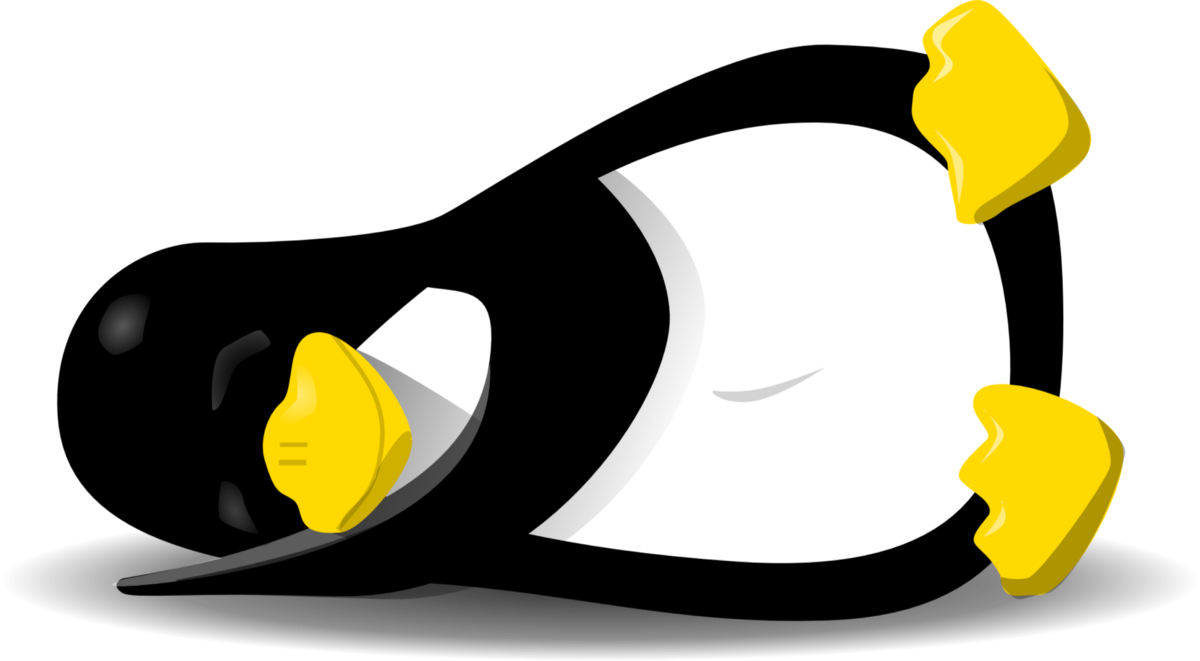
Everything was working just fine until I restarted the computer; and boom! The OS refused to boot so I had to now check the logs to know what was happening.
sudo journalctl -p 3 -b
The diagnosis showed me two problems:
- Display driver stopped working all of a sudden.
- The X server started throwing errors.
Before thinking in-depth I thought it was some mistake that I made when installing Arch Linux. I just wanted to do a re-install of the operating system that I was using. So I went ahead and did just that; a fresh new install of Arch Linux.
Did a few additional things this time, Eg: encrypting the partition, doing a minimal install, etc. Things were going just fine while I had not restarted my computer and ran a few updates while using my laptop. A few days passed and I finally decided to reboot my computer. Caught by shock and surprise, my computer stopped working again. Again as I did not have too much patience to fix the issue and simply assumed that I did something wrong in installing.
I went for another round of installing the OS, this time being a bit too careful of not screwing up things. On the same day, I completed the installation I tried re-running a full system upgrade and realized that my system stopped working again. This time I was completely confident that it was not me. I went dropped into a TTY on the failure to boot screen and saw the message telling me that it could not load the kernel modules.
After reading a lot of docs and forums online and trying different suggested points, the final resolution to the problem was the broken kernel patch. I've used Arch for years now and had never encountered this issue before. So I've written down the steps I took to fix it as follows.
I first checked which Linux kernel was installed.
uname -r
After running the command above, I saw that version 5.15.28-lts was installed. I then decided to see all the cached
kernel versions from the Pacman cache.
$ cd /var/cache/pacman/pkg/
$ ls linux-*
linux-5.16.13.arch1-1-x86_64.pkg.tar.zst linux-firmware-20220309.cd01f85-1-any.pkg.tar.zst.sig
linux-5.16.13.arch1-1-x86_64.pkg.tar.zst.sig linux-firmware-whence-20220209.6342082-1-any.pkg.tar.zst
linux-5.16.14.arch1-1-x86_64.pkg.tar.zst linux-firmware-whence-20220209.6342082-1-any.pkg.tar.zst.sig
linux-5.16.14.arch1-1-x86_64.pkg.tar.zst.sig linux-firmware-whence-20220309.cd01f85-1-any.pkg.tar.zst
linux-api-headers-5.16.8-1-any.pkg.tar.zst linux-firmware-whence-20220309.cd01f85-1-any.pkg.tar.zst.sig
linux-api-headers-5.16.8-1-any.pkg.tar.zst.sig linux-lts-5.15.27-1-x86_64.pkg.tar.zst
linux-firmware-20220209.6342082-1-any.pkg.tar.zst linux-lts-5.15.27-1-x86_64.pkg.tar.zst.sig
linux-firmware-20220209.6342082-1-any.pkg.tar.zst.sig linux-lts-5.15.28-1-x86_64.pkg.tar.zst
linux-firmware-20220309.cd01f85-1-any.pkg.tar.zst linux-lts-5.15.28-1-x86_64.pkg.tar.zst.sig
The only version before version 5.15.28 was linux-lts-5.15.27 in the list of the listed kernels. So downgraded the
patch version of the LTS kernel using the following command.
sudo pacman -U linux-lts-5.15.27-1-x86_64.pkg.tar.zst
Once I was done executing this and rebooted, the system started working as usual. The next step was to prevent this issue... at least till a new version of the kernel is not released. To do that I opened the Pacman config:
sudo nvim /etc/pacman.conf
Changed the IgnorePkg line as follows:
IgnorePkg = linux linux-lts
Now it will ignore installing the packages Linux and Linux-lts.
I had written this post a while back and as of publishing this post I can see that there's a newer version of kernel
released which is linux-lts 5.15.31-1. So on one of the weekends I will un-ignore the ignored Linux kernel that I was
using and get my system working with the latest Linux version.